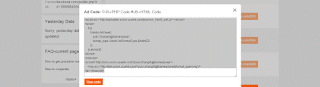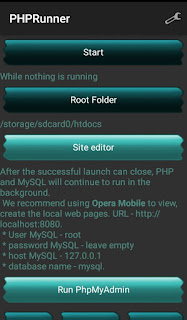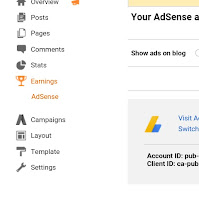How to Make Money with Blogspot Blog?
Ofcourse Everyone need money to fulfil there wants and Nowadays it is pretty hard to make money. So today I am going to explain how can one make money with a blogspot free blog without investment savvy!
As I was away fro net so I stopped to share post and now I am back so tell me didn't you read my previous post?
My previous post was helpful for those who used to upload files in there websites.
So now we are coming back to our topic which is How to make money with blogspot blog? Sounds like a question? Well is it possible to make money with blogspot blog I meant meant a free blog? And the answer is YES you can make money with blogspot blogger's blog. There are many ways to make money with your blog. For example You can sell your products with blog. You can promote something to sell for other and get your half or you can display ads in your blog and get paid for it. But before you started that you will need audience to see your blog.
If you are new and you haven't touched blog read some of the beginning tips:
Now you have to make your blog famous for which you have to the following steps:
1. Add your blog in Search engines:
To get audience for your blog you need to add your blog in search engines like google bing etc so it will be searched in these engines and you will get your traffic. Is there is any problem adding blog in search engines? Read full article:
2. Make your blog users friendly:
Making blog users friendly SEO is a good way to rank up your blog in these search engines as in past I have briefly explained a topic related to blogspot SEO.
Read Now:
After that we are going to talk about the question how to make money with blogspot blog?
Making money with blog is not easy In start but it can be comfortable and enjoyable way to make money. What make it possible to make money with blogger's blog? Is AdSense.
Now what is AdSense? Didn't you ever heard of AdSense?
AdSense is ads company lunched by google you can read it's history in google and Wikipedia too. AdSense offers ads to display in your blog and sites for which they will paid you.
Sounds good? Yeea many peoples from around the world use AdSense for making money from there blogger's blog. There are many posts related to AdSense in my blog you can read and knowledge about AdSense so stop wasting time on net and start earning from net.
Read articles related to AdSense:
AdSense:
AdSense (Google AdSense) is an advertising placement service by Google. The program is designed for website publishers who want to display targeted text, video or image advertisements on website pages and earn money when site visitors view or click the ads.
AdSense and Blogger:
AdSense and blogger can be used together to make money from your blog content since these both are Google's companies so they can be used together you can directly sign up for AdSense through blogger.
Steps to sign up AdSense with your blogblogger's blog:
- Sign in to your blogger's blog at: blogger.com
- Go to Earning>AdSense
- Sign up with your gmail
You can see where to sign up in below screen shot too.
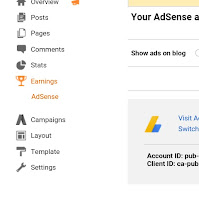 |
| AdSense in blogspot |
Note:
Google AdSense doesn't sign up or approved everyone so you have to make your blog capable to it's policy and you will get approved. For AdSense approval you need to have more traffic with more contents. Read now AdSense
terms and conditions which vary from country to country.